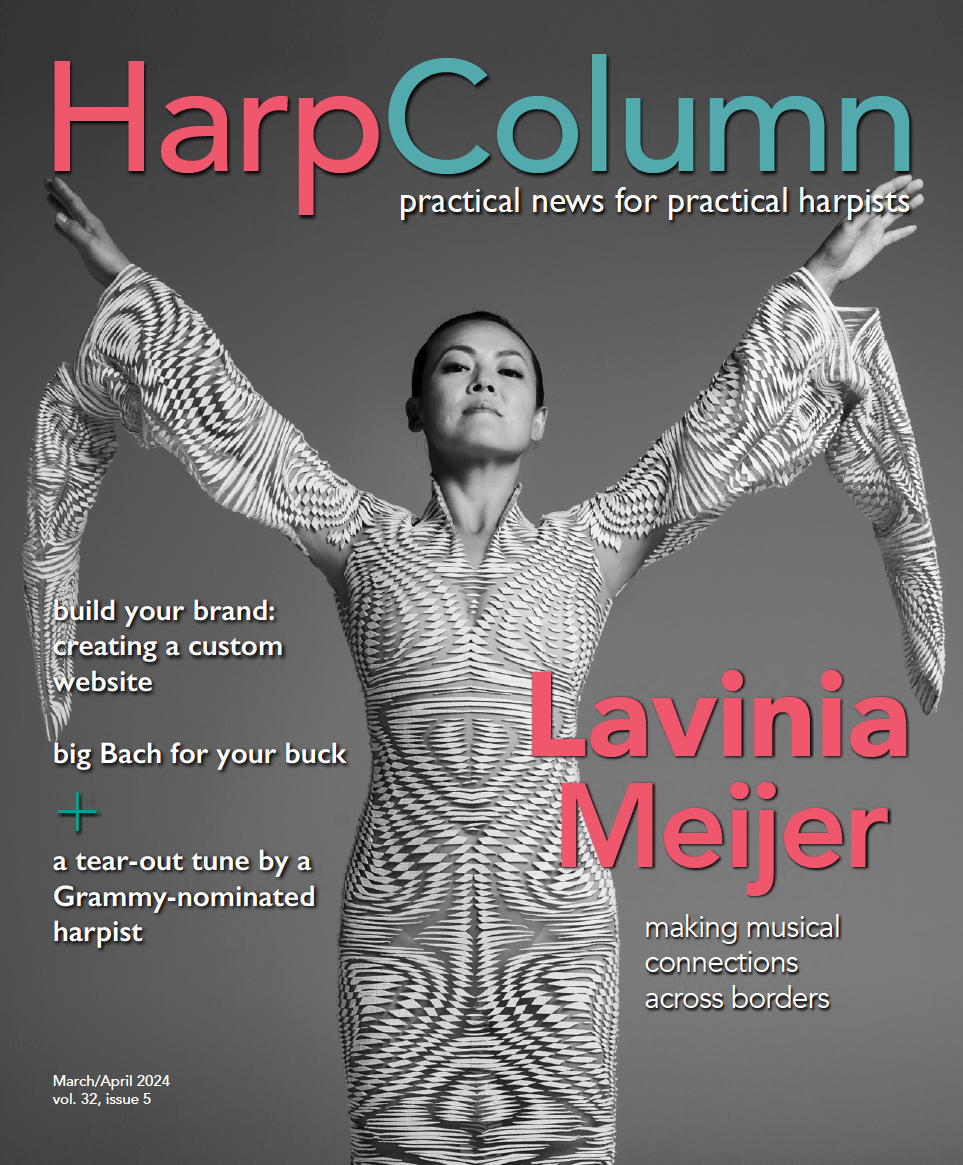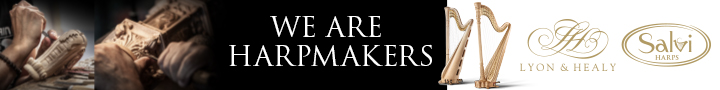Home › Forums › Teaching the Harp › Harp markings in music notation software
- This topic has 9 replies, 6 voices, and was last updated 7 years, 9 months ago by
Andelin.
-
AuthorPosts
-
June 9, 2015 at 12:06 am #188218
Elizabeth Webb
ParticipantAfter years of using various books that I constantly marked up because I did not like this or that, I have recently started writing/arranging my own music to teach from. I have tried out a couple different types of music notation software, but am currently using an open source system called MuseScore (free and pretty user friendly). I can do almost everything I need in the program (it even has finger numbers, glisses, and harmonics), except brackets. So my question to those of you who have written beginning music for students: how do you put in the brackets? I tried using a piano pedal marking, but the software does not let me tilt it. For now I am drawing them in by hand after printing, but I want it to look professional and consistent. Part of why I am writing my own music is so I don’t spend time every single lesson adding the same markings to the published music. Anyone have experience or advice?
June 9, 2015 at 4:46 pm #188232patricia-jaeger
MemberI use Sibelius music notation software (sold to educators at a lower rate than retail) and am very happy with it. Under the category CREATE, are found many options: bar, Barlines, Clef, Lines, Symbols, Text, and more. Choosing LINES enables more options from which to choose: glisses, hairpins, and others including horizontal lines, which the user can turn into a form of bracket because of the tiny light blue symbol at ends, where the user can pull down just a bit to enclose the ends of the bracket just a bit. the LINE may be slanted up or down over the chosen note (previously selected). It is not called Bracket in the software because that term is used for the symbol to the left of two staves coupling treble and bass clefs into the Grand Staff, or sometimes for other couplings like for four instruments in a larger score such as for a string quartet. I wish the software would offer a perfect solution to this naming problem. It is ever evolving however, like all software and I haven’t yet bought the latest Sibelius version so someone else may chime in on this forum to explain a better way for us to add brackets to a page.
June 10, 2015 at 3:03 pm #188239Andelin
ParticipantI also use musescore. Go to the website musescore.org, in the help search box type “fingering brackets” and an answer comes up. I haven’t tried it yet, but if I get to it soon, I will let you know If it works. I’m glad you asked because I’m sure I will need this feature before long. 🙂
Hope this helps.
July 6, 2015 at 12:18 am #188972Saul Davis Zlatkovski
ParticipantI use sibelius, too, and cannot tilt brackets, so I have to keep them all level. If I tilt them, then I have to create three lines, one horizontal, and two matching little vertical lines. It is not too bad to keep them level, and I keep my fingerings level as well, so it looks organized.
July 6, 2015 at 11:59 pm #188993Elizabeth Webb
ParticipantThanks for your help. I used Andelin’s suggestion and it did work. The music looks great now! No more of my scratch marks!
July 9, 2015 at 12:14 am #189043Andelin
ParticipantI have a question about musescore. Have you figured out how to put the diamond note heads in the staff for lever changes? I can’t figure out how to get them to sit in the right place and still look as they should–like a whole note. If you know how, please fill me in!
July 10, 2015 at 8:18 pm #189050Elizabeth Webb
ParticipantSorry, I don’t know how to do that. I don’t use diamond heads. I personally find them distracting because they look too much like notes, so I just write the lever name in the middle and add a descriptor if necessary (i.e. high D#). I’m sure my preference is affected by the fact that I mostly play pedal harp myself.
I just got a midi keyboard this week, so I’m trying to teach myself how to use it. Haven’t really played any piano since those mandatory keyboarding classes in college, so I’m not exactly fast, but I think it will be helpful once I figure out how to use it. 🙂
July 10, 2015 at 8:33 pm #189051Janis Cortese
MemberI’ve used staff text in the past with the WingDings or WebDings fonts. I think it’s either a lower case “u” or a lower case “n” that will give it to you. I’m a bit irked because my new laptop doesn’t have that font on it, actually — I can’t make my little diamonds anymore! 🙁
July 31, 2015 at 6:54 pm #189459Trista Hill
SpectatorI’m also using MuseScore, as of last week! So happy to have found this – when I switched from PC to Mac years ago, my Sibelius software did not follow, and now Sibelius appears to be a type of membership deal that I’m not attracted to. MuseScore is pretty intuitive, and the printed work looks impressive to boot.
June 30, 2016 at 10:01 pm #195836Andelin
ParticipantI know this thread is super old but I am so happy I found a better way to make brackets for fingering on musescore. I Just had to come back and share it. 🙂
In the palette, go to lines, and add the line that has the vertical “sides”. Put it where you want it. Then go to inspector (tab on bottom of palette, you toggle back and forth), select the bracket, then click “allow diagonal” and then you can tilt the bracket as you want. Before I was adding a straight line, going back in and adding hooks on either end…this way is much quicker.
hope this is helpful to someone. 🙂
-
AuthorPosts
- You must be logged in to reply to this topic.